

I was comissioned to do a nixie clock for a co-worker's wedding gift. At first I was just going to make the clock case resemble an NES console, as I had just gotten in a shipment of surplus NES console buttons, and needed a project to use them in. However, once I got into making the clock, I realized, it should be a bit more than a clock. That's when the Nixie Entertainment System was born.
This build includes:
Raspberry Pi Model B 512
Arduino Uno
ArduiNIX Nixie Tube Driver Shield
ArduiNIX 4x IN-17 Nixie tube display board kit including 4 Russian Military Surplus IN-17 nixie tubes
2 Russian INS-1 Neon Lamp Indicators
Pololu Step Down Voltage Reducer (to take the 9V out of the Arduino and step it down for the 5V the Pi needs)
Nintendo Surplus Start and Reset and LED diffuser
NES retro style USB Controllers
Adafruit Low Profile MicroSD card adapter
5mm RGB LED in the LED diffuser, Red channel set to raspberry Pi power, Blue channel set as an activity/boot status light
Custom built wooden case and aluminum backplate
Custom boot screens
Retropie Emulation Station using steps outlined in the Lifehacker article about retro game consoles with Raspberry Pi.

Here's the plan. A 4x IN-17 tube Nixie clock in the shape of a tiny Nintendo. Built up the box only expecting to put the tube board and ArduiNIX in there, but that changed soon enough...
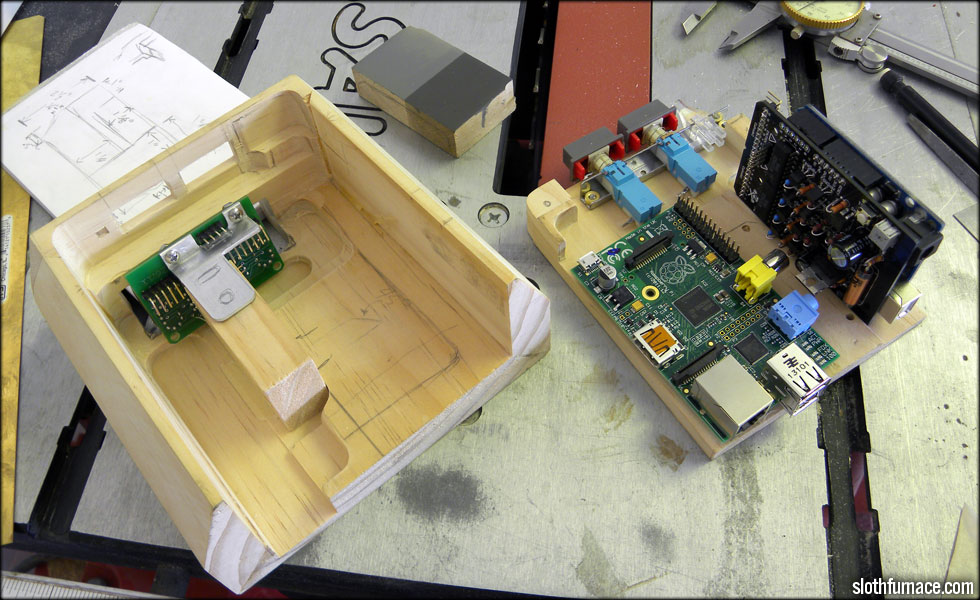
I couldn't just leave it as a clock. Especially after I saw a post about using the Raspberry Pi minicomputer as a game console emulator. After replanning the inside layout a bit, and a lot of work on the milling machine, I found room for it all. By slinging the ArduiNIX to the side wall, that gives me enough room for the switches, the Tube board and mounting bracket, and the Raspberry Pi sitting about where the ArduiNIX used to sit.
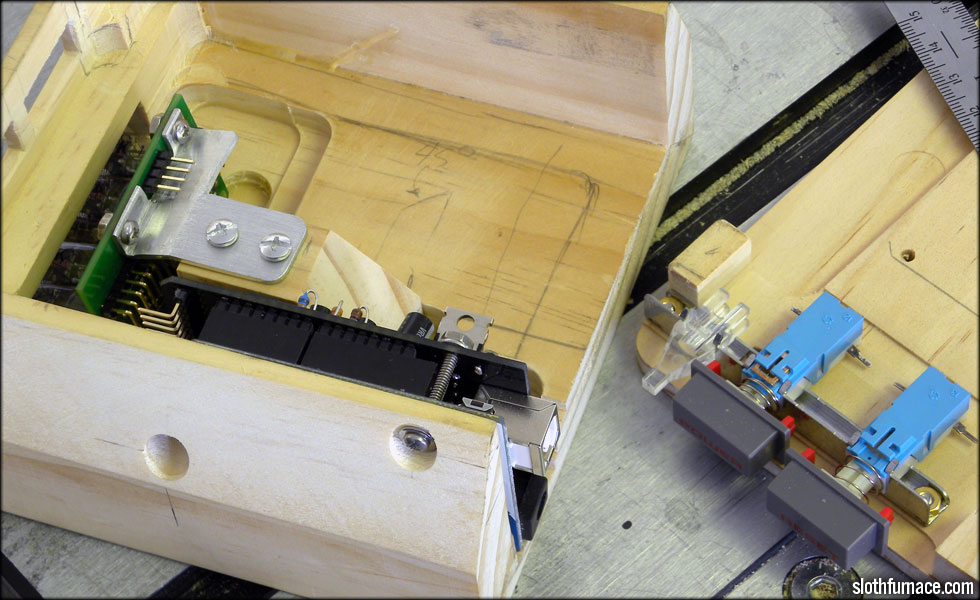
This is a shot of the mounting holes for the ArduiNIX, and the final location of the tube board bracket. I am using 4-40 mounting hardware here with standoffs. Also to the right you will see the 4-40 mounting hardware holding the Nintendo switch plate to the bottom cover.

Here I am looking at some color samples. I am just using semigloss krylon spray paint here in granite and grey.

As you can see, there will be a lot of ports in the back. Network port, A & B USB ports (or player 1 and player 2 controller ports) And the ArduiNIX USB connect port, and power. Note the cutouts I had to include in order for the ArduiNIX to fit sideways. I am really glad I had enough room there, otherwise it wouldn't have fit at all.

New additions to the project: Back plate cut and drilled for the ports, Side port cut for the HDMI connection, rewired the cathode leads from the ArduiNIX to the tube board, and the rear support for attaching the bottom plate to the cover.

Here I have the extra RCA Video port and hour and minute set buttons for the clock. Yet to add: Extra headphone jack.

Clock ticking...

Custom boot up screen...

Relative size of the NES.

Ye olde classic vidya game.

And the GUI Windows style interface if you exit the emulation station and run startx. From here you can surf the web, do email, whatever.

Final paint job and black vinyl stripes applied. The NES Power button activates the Raspberry Pi, and the Reset button resets the Arduino/ArduiNIX clock. I ended up changing out the RCA video out and putting the aux headphone jack in its place, not pictured above.
This has been a fun project, I hope the recipient enjoys it as much as I have. Not only has it been great fun to build, and work with the Raspberry Pi for the first time, but my daughter and niece and nephew and whole family have enjoyed playing the old classics. I'll most definitely be building one to keep shortly.
This site is part of the nonentity network. Not associated with LUCASFILM LTD.™ or any LFL Ltd.™ Film or Franchise.